WWDC25: Meet the Foundation Models Framework | Apple
Discover Apple’s Foundation Models framework, enabling powerful on-device large language models across macOS, iOS, iPadOS, and VisionOS with privacy-first, efficient AI integration for developers.
Explore Apple's WWDC 2025 keynote unveiling the broadest design update ever and powerful Apple Intelligence features across iOS 26, macOS Tahoe, watchOS, VisionOS, and more.

The annual Worldwide Developers Conference (WWDC) is a pivotal moment for Apple enthusiasts and developers alike. The 2025 keynote unveiled a sweeping design evolution across Apple’s ecosystem alongside a surge in intelligent features powered by advanced on-device AI. This comprehensive article distills these announcements, explores their implications, and provides a nuanced analysis of how Apple is setting the stage for the next decade of user experience innovation.

Apple’s software has long been the heart and soul of its product experience, blending hardware and software to create intuitive, beautiful, and joyful interactions. The 2025 keynote introduced the company’s broadest design update ever, a move that only happens about once per decade, marking a new era in how users engage with Apple devices.
The last major redesign, iOS 7, was inspired by Retina displays and the A6 silicon's power. Today, with Apple silicon dramatically more capable and devices deeply integrated into daily life, the stage is set for a transformative experience that harmonizes across platforms.
The cornerstone of this redesign is an expressive new material dubbed liquid glass. This translucent, dynamic layer behaves like real glass, refracting light and responding fluidly to user input and content context. It adapts between light and dark modes, alters color based on content, and dynamically morphs to reveal options or transitions between views.

This approach not only elevates individual UI elements like app icons, dock, and widgets but also reshapes system experiences such as the lock screen, notifications, and control center. For example, alerts now appear from the point of interaction rather than interrupting the entire display, and tab bars shrink when scrolling to maximize content visibility.
By redesigning elements to fit perfectly with hardware rounded corners and layering controls thoughtfully, Apple achieves a seamless merge of software with hardware aesthetics. This design language is universal, unifying the look and feel across iPhone, iPad, Mac, Apple Watch, Vision Pro, and tvOS, yet it respects each platform’s unique qualities.

Apple’s commitment to privacy and intelligence continues to deepen with significant enhancements to Apple Intelligence. Key highlights include expanded language support, more capable and efficient generative models, and wider integration across devices.
One groundbreaking innovation is the Foundation Models Framework, which opens access to Apple’s on-device large language models for third-party apps. This framework allows developers to embed powerful, fast, and privacy-preserving AI capabilities directly into their apps, even offline, without incurring cloud API costs.
Practical applications abound: study apps can generate personalized quizzes from notes; hiking apps can recommend trails based on user mood; and many more intelligent experiences await. This shift empowers developers to create smart, responsive apps that respect user data privacy while enhancing functionality.

iOS 26 introduces the liquid glass design to the lock screen and home screen, making interactions more responsive and visually rich. The time display dynamically adapts to the wallpaper and incoming notifications, while advanced computer vision generates spatial 3D effects from 2D photos, bringing personal memories to life as users move their devices.

The camera app has been redesigned for simplicity and speed, with swipe gestures to switch modes and quick access to settings. The Photos app reintroduces tabs for library and collections, making navigation more intuitive, and supports the new spatial 3D effects for immersive photo viewing.
Safari now features an edge-to-edge design with a floating tab bar that shrinks on scroll, prioritizing content visibility. FaceTime offers personalized contact posters and video message previews, enriching social interactions.
CarPlay receives a significant makeover, aligning its design with the new liquid glass aesthetic for a consistent experience from device to vehicle. New features include a compact call interface, pinned conversations, tap backs in Messages, and widgets for glanceable information like flight statuses. Live activities keep drivers updated without distraction.
CarPlay Ultra, launched in select vehicles, integrates deeply with car controls, allowing users to customize layouts and access vehicle functions such as climate and radio directly through the CarPlay interface.

The Phone app gains a unified layout combining favorites, recents, and voicemails, enhancing accessibility. Apple Intelligence powers new voicemail summaries and intelligent call screening that answers unknown calls silently, letting users decide whether to engage after hearing the caller’s reason.
“Hold Assist” transforms the frustrating on-hold experience by pausing hold music and freeing users to multitask, notifying them when a live agent is available.
Messages introduces dynamic backgrounds visible to all participants, AI-powered poll suggestions in group chats, Apple Cash integration for easy payments, and typing indicators in groups. Spam detection and sender screening help maintain clean conversations, with unknown senders isolated until accepted.

Apple Intelligence enhances emoji creation by allowing users to blend emojis or combine them with text descriptions to generate unique images using Genmoji and Image Playground. Users can adjust expressions, hairstyles, and styles, including oil painting or realistic renderings, all powered by ChatGPT integration running securely on-device.
Developers can integrate these capabilities via the Image Playground API, opening new creative possibilities.
Live translation runs entirely on-device, ensuring privacy while translating conversations across Messages, FaceTime, and Phone. Text messages can be translated as users type and received in preferred languages. FaceTime supports live translated captions, and phone calls translate spoken words in real time, fostering seamless cross-language communication.
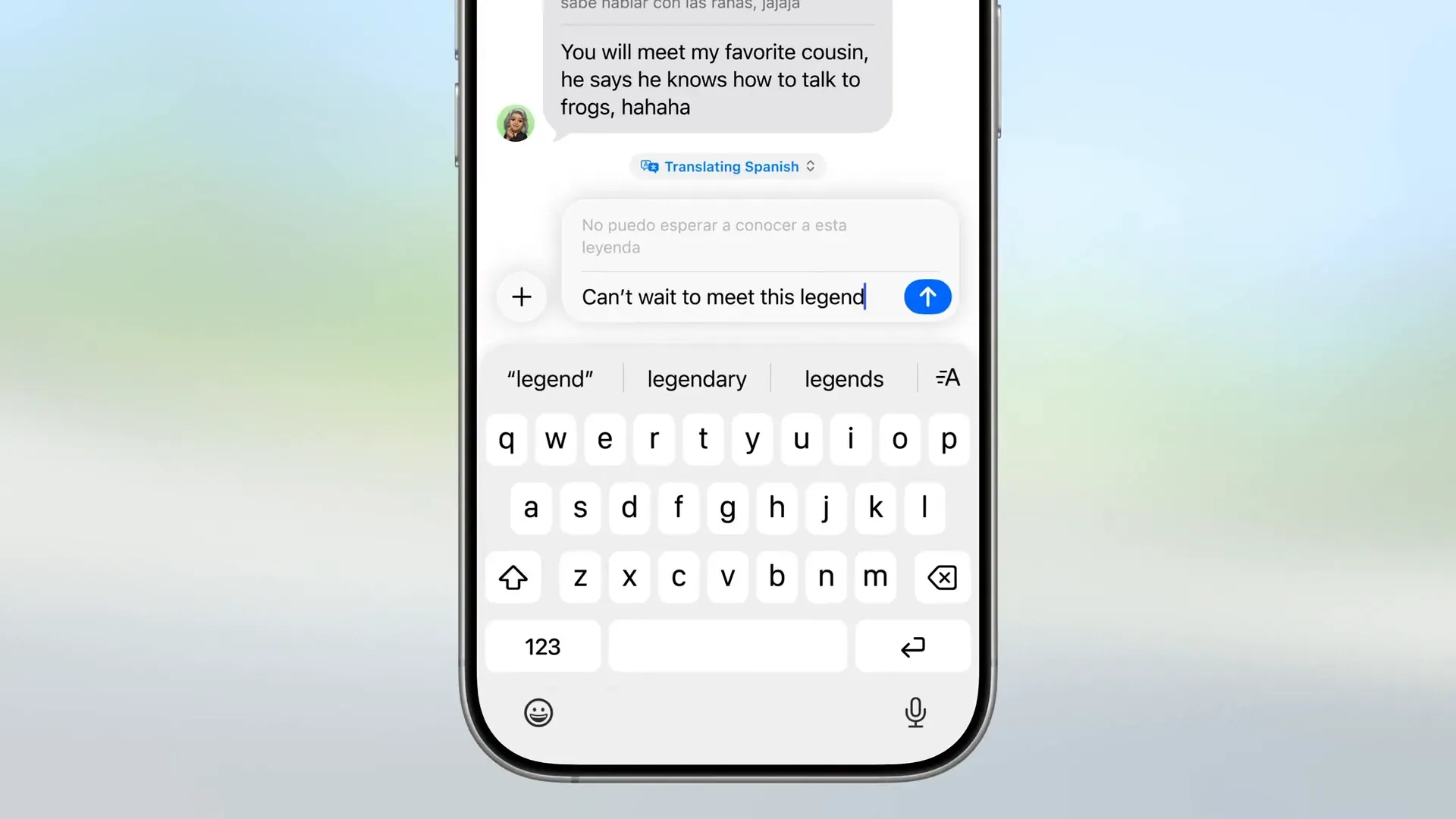
Apple Music adds lyrics translation and pronunciation features, enabling users to sing along in any language. The new automix feature uses AI to create seamless DJ-style transitions between songs. Music pins let users quickly access favorite content.
Maps learns preferred routes and offers dynamic commute notifications with alternate routes, even without active navigation. A new "Visited Places" feature securely tracks and displays locations visited, aiding discovery and sharing.
Wallet expands support for car keys with over 20 brands and introduces digital IDs linked to US passports for domestic travel and verification. Boarding passes now offer indoor mapping, Find My tracking, and live flight status sharing. Apple Pay gains in-person rewards redemption and installment payment options, with enhanced order tracking summarization.
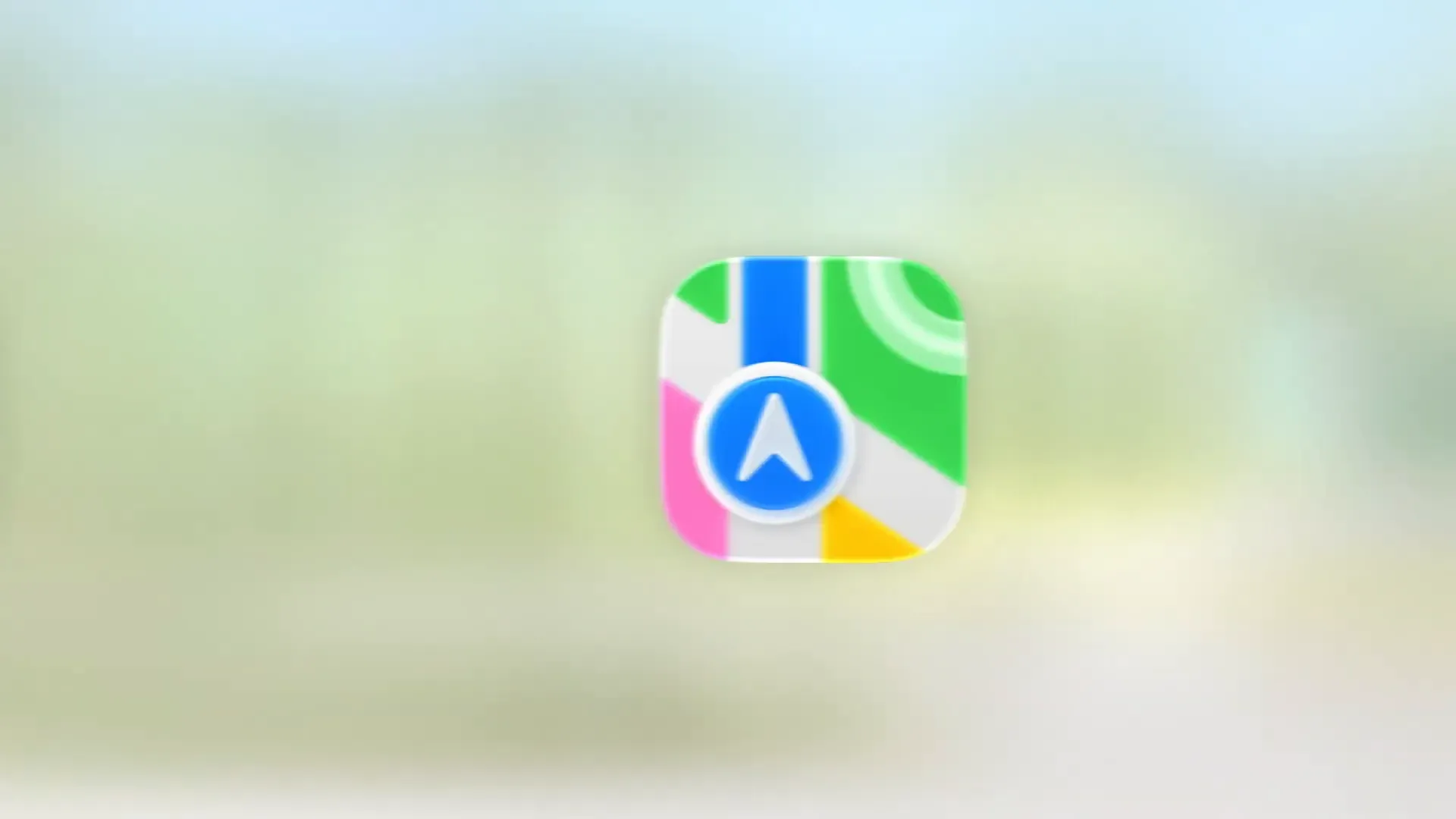
With over half a billion iPhone gamers, Apple introduces a dedicated Games app featuring:
Challenges add competitive score-based showdowns within games, turning single-player experiences into social competitions. Developers can leverage Game Center leaderboards to integrate these features seamlessly.

Visual Intelligence extends Apple Intelligence by enabling users to interact with objects and information seen through the iPhone screen. Activated via familiar gestures, it allows image searches across apps, event creation from on-screen details, and direct inquiries using ChatGPT integration.
For developers, App Intents enable integration of search capabilities, while users can leverage the iPhone camera to visually search compatible apps like Anthropologie for items spotted in real life. This seamless blend of AI and visual data promises to redefine on-the-go information access.
The Apple Watch receives the liquid glass design, adding expressiveness to the smart stack, photo space numerals, control center, and navigation controls, while keeping focus on content.
The new Workout Buddy feature uses Apple Intelligence to analyze fitness history and provide dynamic, personalized voice encouragement during workouts. It tracks milestones, celebrates achievements, and offers motivation tailored to individual progress.
The Workout app redesign simplifies access to features like custom workouts and race routes and integrates media suggestions based on activity. The smart stack widget improves predictions by combining on-device data with routine trends, proactively offering useful features like workout start hints or backtrack for remote locations.
Enhanced notifications adapt volume based on ambient noise, and a new wrist flick gesture allows quick dismissal or muting of alerts. Messages on Apple Watch now support live translation, conversation backgrounds, and context-based quick actions. The Notes app debuts on Apple Watch for fast note-taking and viewing.

tvOS adopts the liquid glass design, enriching app icons and UI depth on the big screen. The Apple TV app benefits from unobtrusive playback controls that refract content beneath, bold cinematic poster art, and a refreshed control center that maintains video visibility.
Profiles now appear on wake, allowing family members to quickly access personalized TV, sports, and music content.
Apple Music Sing enhances karaoke sessions by turning the iPhone into a microphone and allowing multiple participants to join in, queue songs, react with emojis, and take turns singing.

Named after the iconic lake surrounded by majestic peaks, macOS Tahoe introduces a stunning new design with liquid glass applied to widgets, dock, app icons, sidebars, and toolbars, creating a fresh yet timelessly Mac experience. The menu bar becomes fully transparent, expanding the sense of space and allowing extensive customization, including adding controls from favorite apps and iPhone apps.
Folder personalization is enhanced with color and emoji options, making project organization visually clear. Users can tailor wallpapers and theme colors to match their style, whether sleek and clear or dark and moody.

Continuity is boosted with live activities appearing in the menu bar, allowing users to manage orders or other activities directly on Mac. The Phone app arrives on Mac, syncing contacts, recents, and voicemail from iPhone and supporting new call features like hold assist and live translation.
Shortcuts gain automation triggers based on time or actions, plus intelligent actions powered by Apple Intelligence models, enabling sophisticated workflows such as comparing lecture recordings with notes. Spotlight receives its biggest update ever, becoming the fastest way to browse and act on content, apps, and system functions with support for quick keys—short character strings that execute commands instantly.
Spotlight also integrates clipboard history, app menu bar items, and allows complex actions like composing emails without leaving the keyboard.
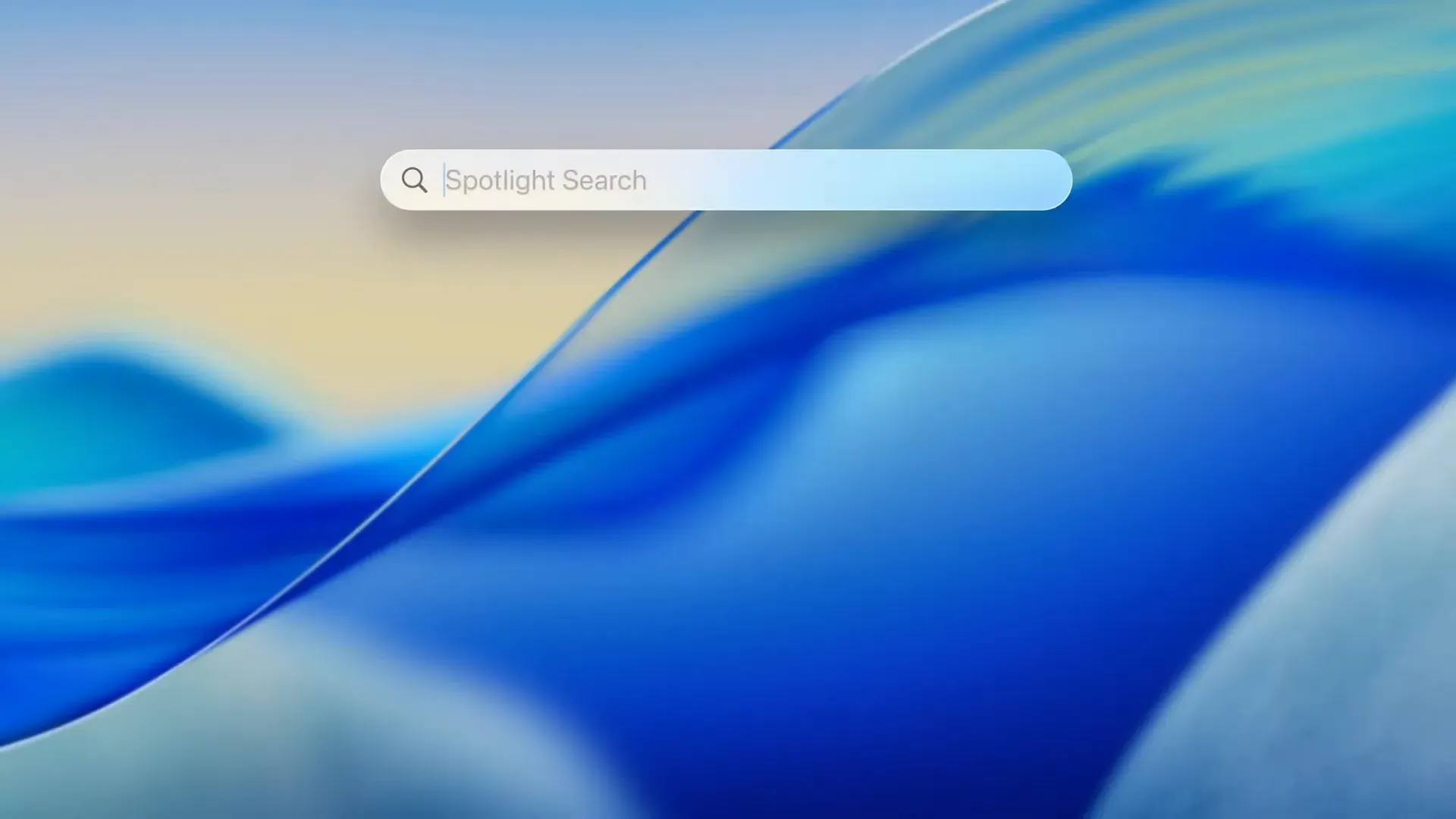
The Games app consolidates all Mac games, with a new in-game overlay for quick access to settings, chat, and invites. Metal 4 introduces next-generation rendering technologies, such as frame interpolation and denoising, enhancing visuals and performance. The growing game library includes titles like Crimson Desert and Enzoi, showcasing Apple Silicon’s power and AI-driven enhancements.
Building on the revolutionary Apple Vision Pro, VisionOS 26 delivers groundbreaking spatial experiences, enterprise capabilities, and new accessories for enriched input such as Logitech Muse and PlayStation VR2 controllers.
Widgets become spatial and persistent, customizable in frame width, color, and depth, offering quick access to clock faces, weather, music, and photos transformed into windows to other times or places. The Spatial Gallery app curates immersive content, while spatial scenes bring 2D photos to life with multiple perspectives.
Personas, representing users in video calls, become more realistic with detailed hair, lashes, and complexion, created on-device within seconds. Vision Pro users can now share experiences with others in the same room, enhancing collaboration and entertainment. Enterprise users benefit from shared device pools and protected content APIs for confidential data.
Spatial accessories unlock creative workflows and engaging gameplay, while support for immersive video playback from partners like GoPro and Canon transforms traditional 2D content into vivid spatial experiences. The advent of the spatial web allows embedding 3D objects into webpages for interactive exploration.
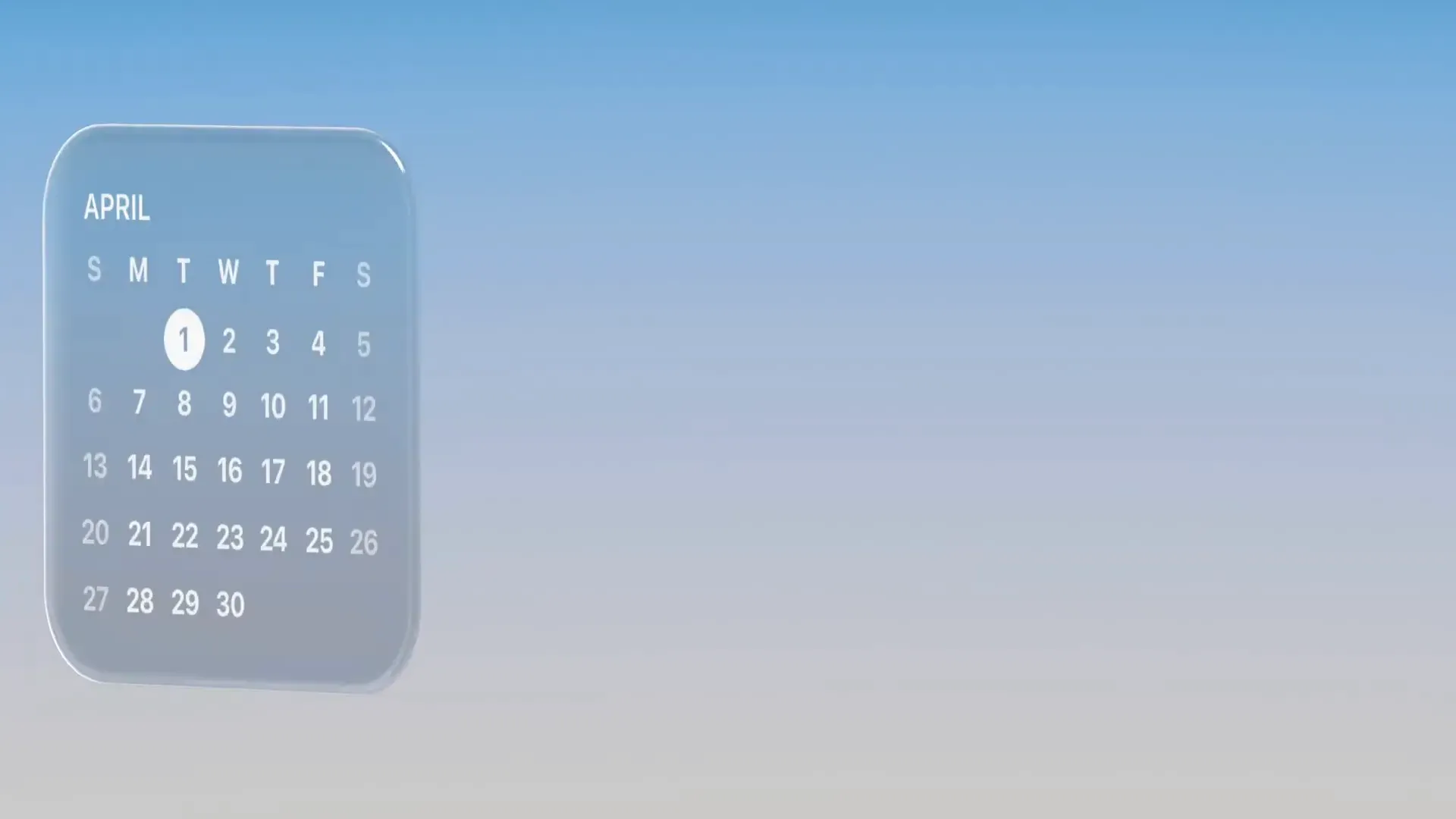
iPadOS 26 combines the liquid glass design with powerful new multitasking features tailored to the iPad’s unique form factor. The new windowing system allows fluid resizing, precise positioning, and intuitive tiling of app windows. A persistent menu bar provides quick access to app features, enhancing productivity without sacrificing simplicity.

This architecture extends to all iPads supporting iPadOS 26, including the base iPad and iPad mini, and integrates well with Stage Manager and external displays.
The Files app is supercharged with a resizable list view, collapsible folders, and cross-device folder customization. Users can choose default apps to open files and place folders directly in the Dock for quick access.
Preview, a beloved macOS app, arrives on iPad, offering robust PDF viewing and editing with Apple Pencil markup, autofill, and image export tools.
Audio and video workflows see major upgrades: an audio input selector allows per-app microphone choice, voice isolation is universally available to block ambient noise, and AirPods now support studio-quality vocal recording with improved tonal balance.
Local capture enables high-quality recording of video calls with echo cancellation, perfect for podcasters and content creators. Background tasks allow long-running processes like exports to continue while switching apps, with live activities keeping users informed.
Apple Intelligence permeates every platform, elevating daily activities with features like live translation, visual intelligence, workout motivation, and intelligent shortcuts. The new liquid glass design challenges developers to rethink app aesthetics and interactions, supported by tools like the Icon Composer app for layered icon creation.
Xcode embraces generative intelligence, with enhanced predictive code completion and Swift Assist integration, allowing developers to interact with code using natural language and even leverage ChatGPT models for coding assistance.
Foundation models and App Intents APIs empower developers to embed AI-driven experiences seamlessly into their apps, while new SDKs and SwiftUI APIs facilitate modern, efficient user interface creation across Apple’s ecosystem.
WWDC 2025 marks a transformative chapter for Apple’s software platforms, blending a stunning, universal design language with a leap forward in on-device intelligence. The liquid glass aesthetic not only breathes new life into user interfaces but also symbolizes Apple’s commitment to seamless integration of hardware and software.
Meanwhile, the expansion of Apple Intelligence across devices and into developer hands via foundation models ushers in an era where privacy and power coexist, enabling smarter, more personal experiences without compromising data security.
From iOS to macOS, watchOS to VisionOS, and beyond, Apple is unifying its ecosystem while respecting the unique strengths of each platform. The new windowing system on iPad, the immersive spatial experiences on Vision Pro, and the intelligent enhancements in communication and productivity tools demonstrate a coherent vision focused on user empowerment.
For developers, the opening of on-device AI capabilities and the enriched design framework present unprecedented opportunities to innovate and delight users in ways previously unimaginable.
In essence, Apple is not just evolving its platforms; it is redefining how technology fits into everyday life — fluid, intuitive, intelligent, and deeply personal.
